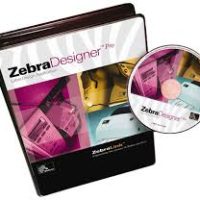- Description
- Additional information
Description
MobileAsset V7 – Asset Tracking Software
MobileAsset is an asset management solution helps account for the valuable assets used to run your business.
Use MobileAsset to track everything from software and IT assets, to vehicles, tools, medical equipment, and more. With MobileAsset you can capture virtually all of your critical asset information – including location, check-in and check-out status, cost, depreciation, maintenance schedules, warranty agreements, and software contracts.
The data you need to make informed business decisions is instantly accessible in 48+ management reports.
Purchase a license to use your existing iPhone, iPad, or Android device and then download the MobileAsset App from the App Store or Google Play to start tracking your assets on-the-go.
Lifetime technical support and free Getting Started training are also included to get you up and running fast.
MobileAsset empowers your organization to: Spend less time searching for lost, misplaced, or checked-out assets Manage assets anywhere with existing iPhones, iPads, and Android devices Extend the useful life of your equipment by scheduling routine maintenance Eliminate unnecessary expenses to replace lost items Track check-in and check-out to inform business processes Easily access data on asset cost and depreciation for accounting purposes Track assets purchased with specific funding sources Commonly tracked assets include: Furniture and operational non-inventory IT assets like laptops, monitors and servers Equipment Evidence Tools and vehicles Files and documents
MobileAsset Software includes: MobileAsset software – Standard, Professional or Enterprise Integrated barcode labeling software, WaspLabeler Pre-printed sample asset tags Free, unlimited technical support for the life of the product Free Getting Started training
PC System Requirements 32-bit or 64-bit version of: Windows 8 Windows 7 Professional Windows Vista Premium Windows XP (SP3) Professional Windows Server 2003 Windows Server 2008 750 MHz or faster processor (2 GHz recommended) 1 GB RAM minimum (2 GB recommended) 10 GB of available disk space 1024 x 768 display, 256 colors minimum DVD drive for installation
MobileAsset Standard Features:
Wasp MobileAsset software is available in 3 editions: Standard, Professional or Enterprise.
Manage Your Organization’s Assets
- Manage assets anywhere with existing iPhones, iPads, and Android devices
- Design the MobileAsset dashboard to display important notifications, charts & graphs, or abbreviated lists
- Check assets in or out to customers and employees
- Transfer asset responsibility to another individual while checked out
- Track assets by site, location, department, item number, and serial number
- Move assets by location, department, purchase order or custom filter
- Edit a selected group of assets instantly using mass update feature
- Capture purchase order, invoice, and warranty details
- Attach any type of file to an asset for easy reference including hyperlinks
- Audit your assets on a PC or mobile device
- Easily import and export data from external sources using the integrated Wizard
- Use data-pinning to streamline data entry for multiple assets of the same type
- Schedule routine asset maintenance
Create Barcode Labels
- Integrated barcode labeling software makes it easy to design asset tags
- Generate location labels and employee badges for efficient tracking
- Print asset tags, location labels and employee badges directly from asset, location and employee lists
Access Information Quickly and Securely
- Department-level security ensures data integrity
- Instantly view 56 powerful management reports, including transaction and audit history, check-out reports, and maintenance records
- Create, save and share custom filters for lists to view the right information for your business
Mobile Computer Capabilities
- Check assets in or out
- Audit your assets away from the PC
- Add, move, dispose, maintain, and retrieve detailed information about your organization’s assets anywhere you go
- Attach images and signatures to new assets, check-out/check-in transactions, or maintenance records
MobileAsset Professional Features:
(Includes all of the features available in the Standard version)
- Sync mobile device data anywhere with a network or cellular connection
- Track the funding source used to purchase assets
- Link multiple assets to a parent asset for easy tracking and management
- Closely manage contracts covering company assets
- Receive email alers of past-due maintenance, overdue checked-out items, and expired contracts
- Track how many software licenses are owned by your organization and how many are currently available
- 6 additional management reports
- Utilize 5 depreciation methods, including:
- Straight-line
- Double-declining balance
- 150% declining balance
- Declining balance custom
- Sum-of-the-years’ digits
Allow Multiple Users to Update Data
- Includes Microsoft SQL Express database with 1 server license and 5 client licenses
- Install on 1 database server with 5 PC clients on network OR
- Install on 1 server/PC client with 4 PC clients on network
MobileAsset Enterprise Features:
(Includes all of the features available in the Standard and Pro versions)
Allow Unlimited PC Users to Access Data
- Includes 1 server license and unlimited PC licenses
- Install server license on your organization’s Microsoft SQL server, or utilize the included Microsoft SQL Express database
- Install PC licenses on an unlimited number of PC clients on network
Track Assets at Multiple Organizations
- Easily track assets in multiple companies using multi-tenant functionality
- Store asset data in separate databases for each organization and switch back and forth easily at log-on
- Set-up users with Active Directory integration
Need more information?
Watch tutorial videos:
http://www.waspbarcode.com/training/tutorial-library
Try WASP MobileAsset on-line (with sample data – time zones are USA):
http://www.waspbarcode.com/trial/mobileasset-testdrive
Then (if you have the time) you can download a 30 day trial version (Inventory Control v7 Standard):
http://www.waspbarcode.com/trial/mobile-asset-demo
Additional information
| Product Type | |
|---|---|
| Software Packages | Asset Tracking |
| Software Tools & Utilities | Other |